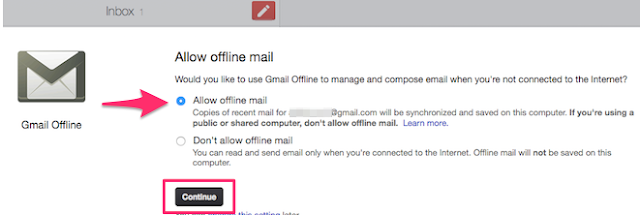How to start using Gmail offline
How to start using Gmail offline:
Get the Gmail app offline open gmail offline app in your chrome web sore.then click on the Add to chrome button then go to Add app(Add to Chrome > Add app)
Type into address bar chrome://apps and press enter. find and then use gmail Offline.
How to configure gmail offline:
 |
| Gmail offline |
By default email's are synchronized last week.if you want to do it according to you then go to setting for this press setting button icon at top right of the screen.then download email's as you desire .then click on apply button.
How to start using Gmail offline
 Reviewed by amit
on
23 December
Rating:
Reviewed by amit
on
23 December
Rating:
 Reviewed by amit
on
23 December
Rating:
Reviewed by amit
on
23 December
Rating: